‘Close at Profit’ [Stop Limit] and ‘Close at Loss’ [Stop Loss] orders can be added to your trades when opening a new position/pending order, or when editing an existing position. These orders allow you to set a specific rate at which your position will close, in order to protect your profit, in the case of Close at Profit order or minimise your loss, in the case of Close at Loss order. Note that Close at Profit and Close at Loss orders do not guarantee your position will close at the exact price level you have specified. If the market price suddenly gaps down or up, at a price beyond your stop level, it is possible your position will be closed at the next available price which can be a different price than the one you have set. This is known as 'Slippage'
Get startedAdding a Guaranteed Stop order to your trading position puts an absolute limit on your potential loss. Even if the price of the instrument moves significantly against you, your position will automatically be closed at the specified price, with no risk of Slippage. Guaranteed Stop is available for some instruments only. If an instrument supports the Guaranteed Stop order, a checkbox will be available for use in the platform (after you select the ‘Close at Loss’ checkbox). Guaranteed Stop details: A Guaranteed Stop order can only be placed on a new trading position/pending order, and cannot be added to an existing position. A Guaranteed Stop can only be activated/edited when the instrument is available for trading. Once your Guaranteed Stop order is active, it cannot be removed, only a Close at Loss order can be amended/removed. The additional spread charge for a Guaranteed Stop is non-refundable once activated and will be displayed before approval. The level of the Guaranteed Stop must be at a certain predefined distance away from the current trading price of the instrument.
Get startedPlacing a Trailing Stop order helps you lock in a certain amount of profits. When you open a position or pending order with a Trailing Stop, it will remain open as long as its price moves in your favour, but will automatically close if its price changes direction by a specified amount of pips*. Trailing Stop allows you to place a Close at Loss order which automatically updates when the market moves in your favour. The Close at Loss order is activated if the market moves unfavourably (in accordance with the requested pips change). This feature is free of charge, however there is no guarantee that your position will close at the exact Close at Loss level, because of ‘Slippage’.
Get startedRegister for an Investrium account and instantly have access to enormous market opportunities to trade in our platform.
Fill in the form along with the required documentation, so we know you are a legit person to be our client.
Choose a preferred funding method and make a minimum deposit to make your account active and ready to trade.
Manage your account by having full and free access to your trades. Open, close your trades anytime you think it is the right moment.